How To Create a Notion Membership Site
Learn how to easily create a Notion membership site and sell recurring subscriptions with this step-by-step guide.
How to Create a Notion Membership Product Using Gumroad & EmbedNPages
Looking for a simple, actionable way to monetize your Notion content? With the help of Gumroad, EmbedNPages, and Notion, you can easily create a membership product that delivers exclusive content on your own website.
In this guide, we’ll break it down into four easy-to-follow steps. Let’s get started.
1. Create Content in Notion & Publish
Notion is a versatile platform where you can create, organize, and manage your content efficiently. Whether you’re sharing exclusive blog posts, tutorials, templates, or resources, it’s all possible with Notion.
- Organize your membership content in Notion. This could be in the form of individual pages, templates, or a collection of materials like databases, videos, and links.
- Once your content is ready, click Share in the top-right corner of your Notion page.
- Enable Share to Web by toggling the switch. Ensure the option to Allow Search Engines is disabled to keep your content private.
- Copy the public URL of your Notion page.

And the next step:

Now that your content is live and published, it’s time to move on to the next step. Don't worry, you can always update your content later and by the end, your content will update in real-time.
2. Generate an Embed Code of Your Notion Page Using EmbedNPages
Next, you’ll need to embed your Notion content onto your own website. To do this, use EmbedNPages, a simple tool that converts your Notion page URL into an embeddable code.
- Visit EmbedNPages.com.
- Paste the Notion URL you copied earlier.
- Click the button to create an embed code.
- Copy the generated embed code to your clipboard.
By using EmbedNPages, you can host your Notion content directly on your website while maintaining the ability to update the content within Notion at any time.
Step 3: Embed the Code on a Private Page of Your Website
Now that you’ve got the embed code, the next step is to integrate it into a private page on your website. That way, you can use your existing domain name for consistency and a professional experience.
This ensures your Notion content remains visible only to paying members.
- Log into your website’s content management system (CMS), such as WordPress, Webflow, Squarespace, or HTML.
- Create a new page that will serve as your members-only area.
- Switch to the code editor of your CMS and paste the embed code you copied from EmbedNPages into the page.
- Set the page to private or use a feature to prevent it from being indexed by search engines. For example, if you're using WordPress, you can use the Yoast SEO plugin to set the page as noindex and nofollow.
Once embedded, test the page to ensure everything is functioning properly. The Notion content should display seamlessly within your website.
Step 4: Set Up a Membership Product on Gumroad
With your Notion content safely embedded on a private page, it’s time to start collecting payments by setting up a Gumroad membership product.
Gumroad allows you to charge for subscriptions and automatically redirect users to your members-only content after purchase.
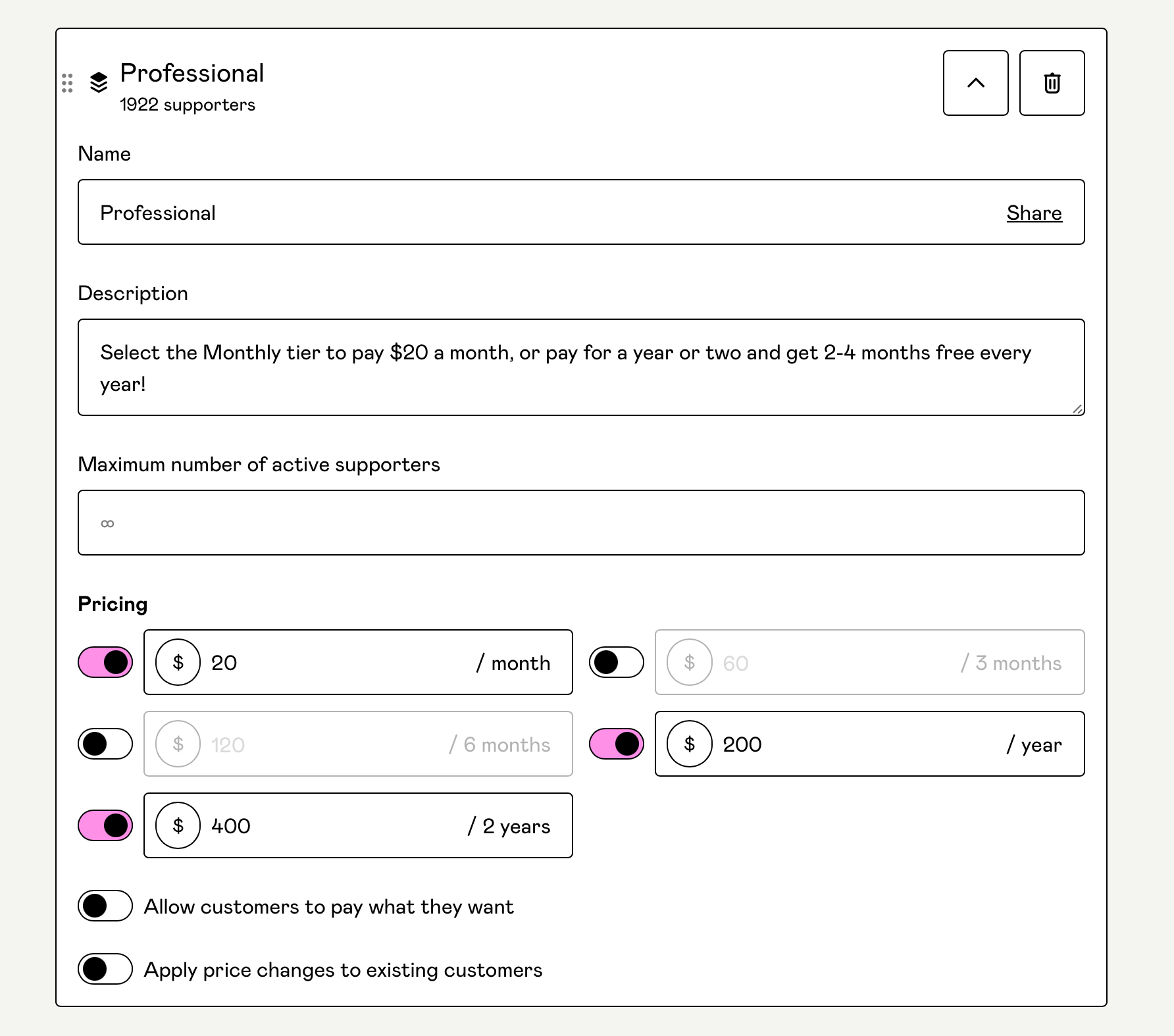
- Sign up or log in to Gumroad.
- From your dashboard, click on Products and select Membership from the dropdown menu.
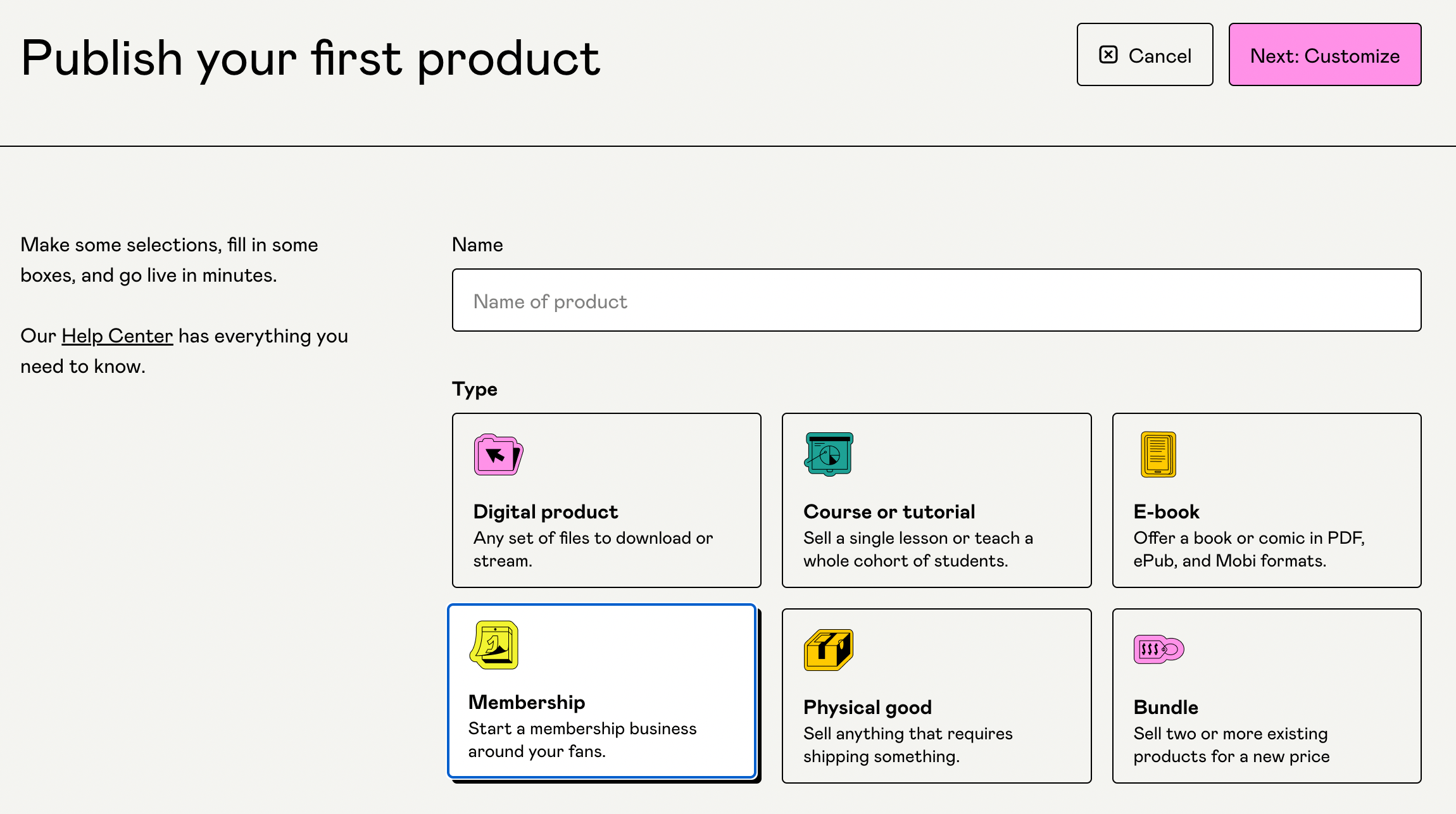
- Give your membership product a name that reflects the value of the exclusive Notion content you’re offering, such as "Exclusive Notion Resources" or "Members-Only Learning Hub."
- Set up your pricing. You can charge a monthly subscription, such as $10/month, or offer an annual plan for a discounted rate.
- In the Content section, create a button leading to your private page on your website where your Notion content is embedded.
- Customize the checkout page with your branding, descriptions, and any promotional offers, then publish your product.
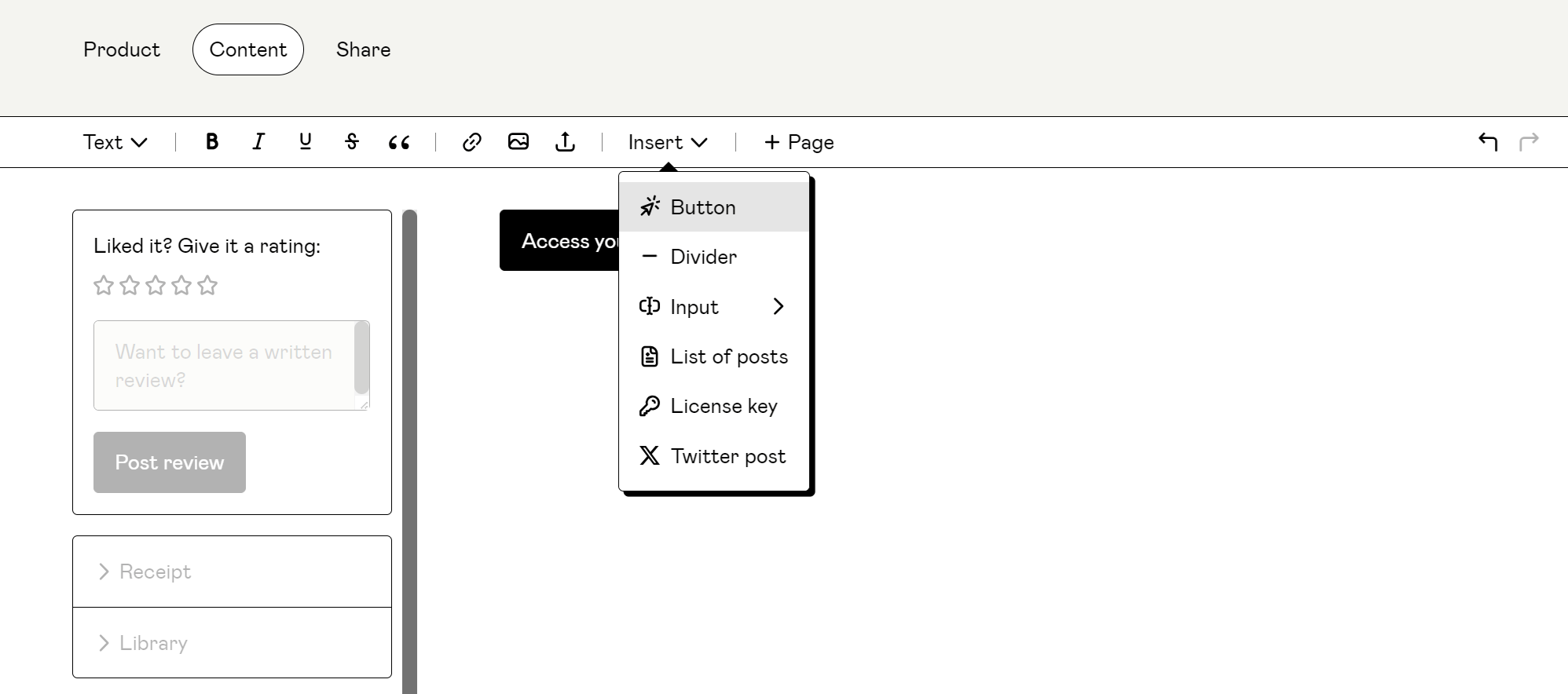
With Gumroad set up, anyone who subscribes will automatically be redirected to your private page, gaining access to the exclusive Notion content.
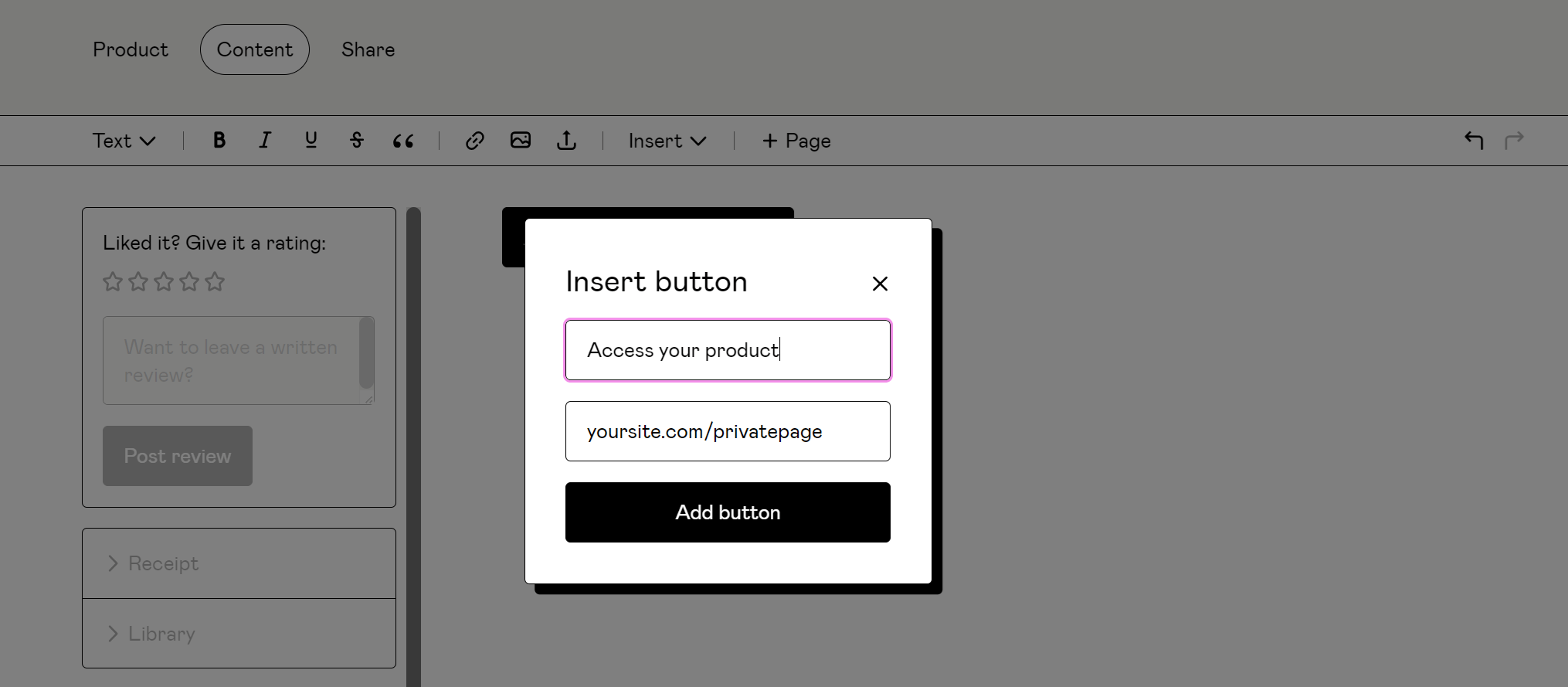
Conclusion
Creating a membership product using Notion, Gumroad, and EmbedNPages is a powerful yet simple way to monetize your private membership content or gated content on your own website.
With Notion for content creation, EmbedNPages for seamless embedding, and Gumroad for handling payments and memberships, you can quickly set up a professional-looking product on your own website.
Plus, it will update in real-time!
Here’s a recap of the steps:
- Create content in Notion and publish it using the public URL.
- Use EmbedNPages to generate an embeddable code for your Notion content.
- Paste the embed code on a private page on your website, ensuring it's not indexable.
- Set up a membership product on Gumroad to collect subscriptions and redirect users to the private page.
By following these four steps, you can launch your Notion-based membership product in a matter of hours. Happy creating!